Creating Images using numpy
Task 1 : Create Image using numpy
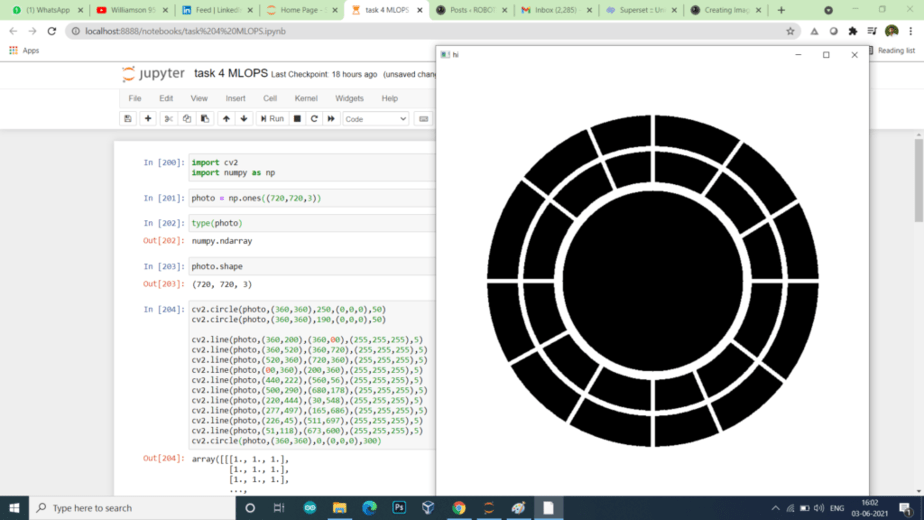
Task 2 : Crop two images and swap their cropped parts
I have taken two images of cats. I would try to swap faces of both the cats.
Step 1 : Importing cv2 and numpy libraries
Step 2: Loading image 1
Also determine the shape of this image.
Step3 : Load 2nd image
The face size of both the cats is different , so the swap of faces may not be very accurate.
Step4: Examine the locations of face of x ( first image ) and then store them in a separate variable. And similarly crop y also
Step 5: Check the cropped images
Step 6: Now Fianlly replace those coordinates of the image with these variables
Make sure , the coordinates you have removed , there only the new part should be kept.
Now lets display the pictures.
Task 3 : Concatenate two images
Let’s concatenate the same images
We can use hstack command to attach them.
