Robotic Operating System
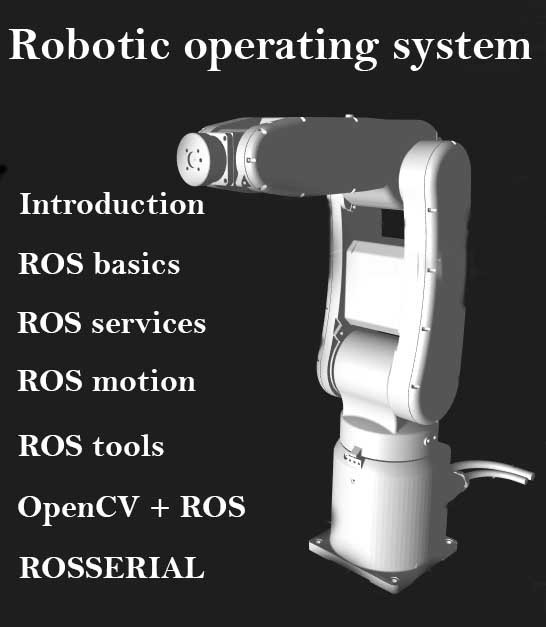
Introduction to Robotic Operating system:
ROS is the development framework. It is the platform to write various algorithms to work with robots. Read More…
After setting up the ubuntu operating system on your pc, following commands has to be run on your command prompt to upgrade and download the requirements on your ubuntu os for the ROS. Read More…
ROS Basics:
The ROS master when being run using the terminal, then all the other nodes and subtopics will run. Once the ROS master crashes all the nodes cause communication error and will not function.. Read More…
The communication between the publisher, who produces the information or the data and the subscriber, who receives the data from the publisher needs the medium and that is known as Topic. Read More…
ROS Service & ROS Motion:
It is a one-time communication that involves the request from the client and the response from the server. ROS services can be used in scenarios like where there is a request to the robot to perform the specific action.. Read More…
The movement of the turtlebot can be done with respect to the real-time robot simulation. The modification of the changes in. Read More…
ROS Tools:
Initially, we shall look into the making of the new ROS message and then move to ROS launch. So, far we have a deal with the ROS messages which are. Read More…
Open CV + ROS:
In the robotic world, the sight of the robot is also possible with the help of the OpenCV. This package of OpenCV integrating with the ROS to provide the vision to the robots in the ROS simulation. Read More…
In ROS, the operations of the OpenCV library are done by collecting the images or the videos from the topics published by the drivers of the hardware camera module. Read More>>>
ROSSERIAL:
When we connect the new hardware to the ROS ecosystem, like adding a new sensor or actuator to the ROS ecosystem; If at all the new hardware has the pre-built drivers Read More…
In this tutorial, we shall see the running of the publisher and subscriber code through the Arduino board using the ROS. Read More…
For more details, please refer to the official website of ROS. ROS
