Voice recognition based wireless home automation system
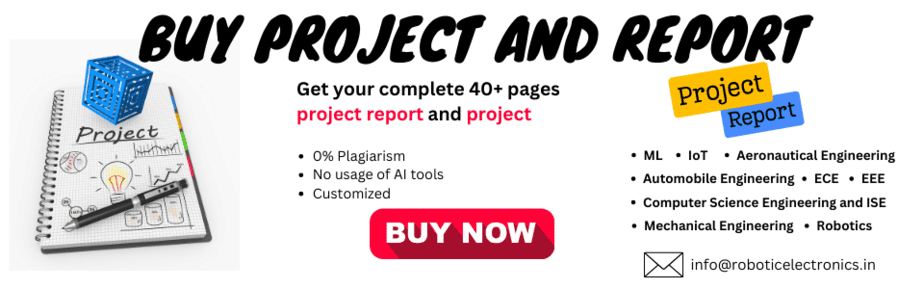
Smart homes have become popular due to their convenience and energy efficiency. An implemented project uses voice commands to wirelessly control home appliances and lights. An Android app performs the speech-to-text conversion and Bluetooth communicates with the microcontroller to execute commands. This eliminates the need for physical interaction with devices. Smart homes can save energy and reduce their carbon footprint by automating tasks and tracking energy usage. Smart technology in homes is an efficient way to make daily tasks easier. Smart home devices can also track energy usage and provide insights for improved efficiency.
Materials
• Arduino Uno R3: The main microcontroller that will process sensor data and control the motors.
• Bluetooth module (HC-05): This module enables wireless communication between the users’ smartphones.
• Lights or Other Appliances: These are the devices you want to control. In this project, the relay module will turn them on or off based on the commands received from the mobile app.
• 2-Channel 5V Relay Module: A relay is an electromagnetic switch that allows a low-voltage microcontroller (like the Arduino) to control a high-voltage device (like a light or appliance). The 2-channel relay module in this project allows control of two separate devices.
• 18659 Battery and battery holder: Here battery is used as the main power supply to the system.
• Jumper wires: These are the cables that are used to make the connections.
• Breadboard: A breadboard is a prototyping tool that allows you to build and test circuits without soldering. It has rows and columns of holes where you can insert components and connect them using jumper wires.
Hardware Requirement
• Bluetooth Communication: The HC-05 Bluetooth module receives wireless signals from a paired mobile phone. The Bluetooth module is connected to the Arduino, allowing the Arduino to receive data wirelessly.
• Arduino Code: The Arduino runs a simple code that listens to the Bluetooth module for incoming characters. The code interprets these characters and controls the relay module accordingly.
• Relay Control: The 2-channel 5V relay module acts as a switch to control electrical devices. In this case, the relays are connected to lights or appliances. When the Arduino receives specific characters (‘1’, ‘2’, ‘3’, ‘4’) from the Bluetooth module, it triggers the corresponding relay to either turn on or off.
• Lights or Appliances: The lights or appliances are connected to the relay module. When the relay is activated by the Arduino, it completes the electrical circuit, allowing the power to flow and turning on the connected device. When the relay is deactivated, the circuit is broken, turning off the device.
• Mobile App Interaction: The user interacts with a mobile app that sends voice commands. The app converts these commands into specific characters (‘1’, ‘2’, ‘3’, ‘4’) and sends them to the Arduino via Bluetooth. The Arduino then executes the corresponding actions based on the received commands.
Working
• Power up the Arduino and make sure the Bluetooth module is paired with your mobile phone.
• Open the mobile app and use voice commands.
• The mobile app sends specific characters to the Arduino via Bluetooth.
• The Arduino receives the characters and executes the corresponding actions on the relay module.
• The relay module controls the lights or appliances based on the commands.
Circuit Diagram

Pin Connection
• Arduino Uno VCC-GND-RX (Pin 0) TX(Pin 1) to 5V-GND-TXD -RXD of HC-05 Bluetooth
• Arduino Uno VCC-GND-Digital Pin 2-Digital Pin 3 to 5V-GND-IN1 -IN2 of Relay module
Software Programming
• Set Up Arduino IDE
• Download and install the Arduino IDE (Integrated Development Environment) from the official Arduino website: Arduino Software.
• Open the Arduino IDE and make sure your Arduino board is selected under the “Tools” menu. Choose the appropriate board type (e.g., Arduino Uno) and the port your board is connected to laptop.
• Install the Arduino IDE and libraries: Bluetooth library, Speech Recognition library (e.g., Julius, Sphinx)
• Upload the Arduino code to the board.
• Install the Android app on your smartphone.
• Pair the Bluetooth module with your smartphone.• Open the app and configure the controls.
App Set-up: Download the BT Voice Control for Arduino from Google Play store.


Conclusion
• Test the wheelchair in a safe environment and adjust as necessary for optimal performance and user comfort.
• Choose high-quality components for reliable and safe operation.
• Follow proper circuit diagrams and safety guidelines during construction.
• Test the wheelchair thoroughly in a controlled environment before using it in public. Regularly maintain the wheelchair for optimal performance and safety
