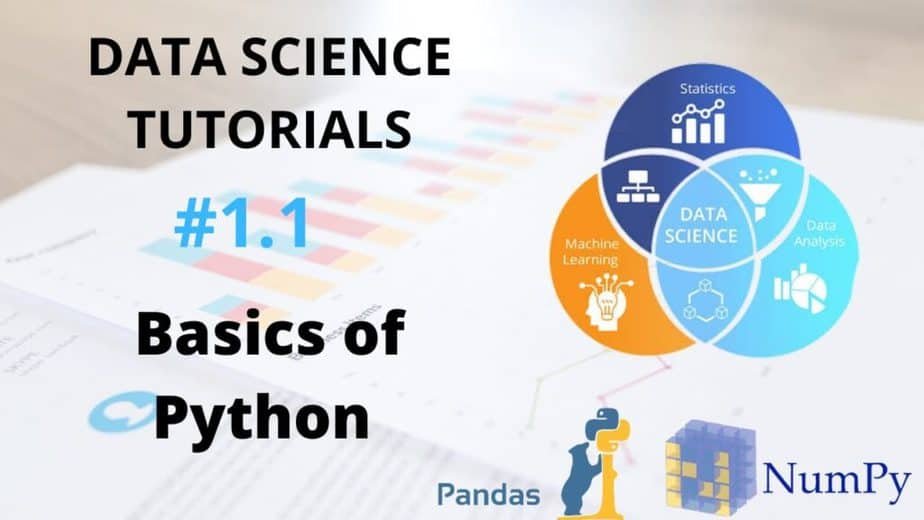Iterations
Iterations In this tutorial, we shall discuss the Iterations. Topics we covered in the last tutorial: Boolean Comparison Operators Decision Making in Python: Iterations: In normal execution, each statement is executed only once, but in iterations, the output is displayed continuously until the given condition breaks. Types of iterations in python: For While For loop …