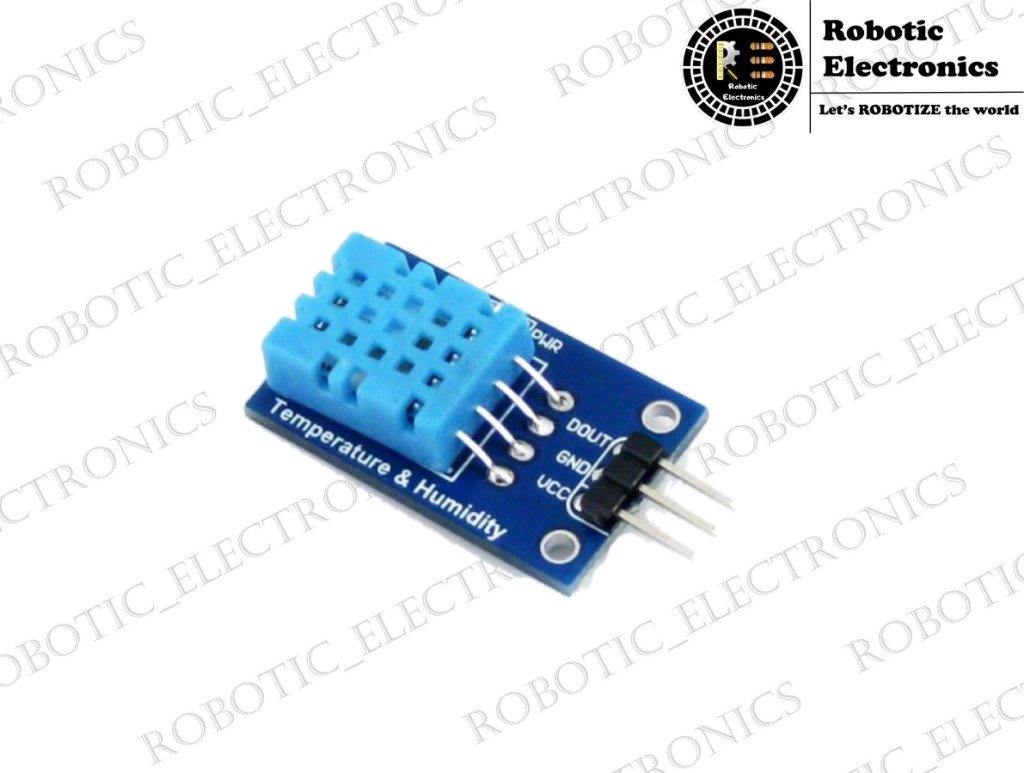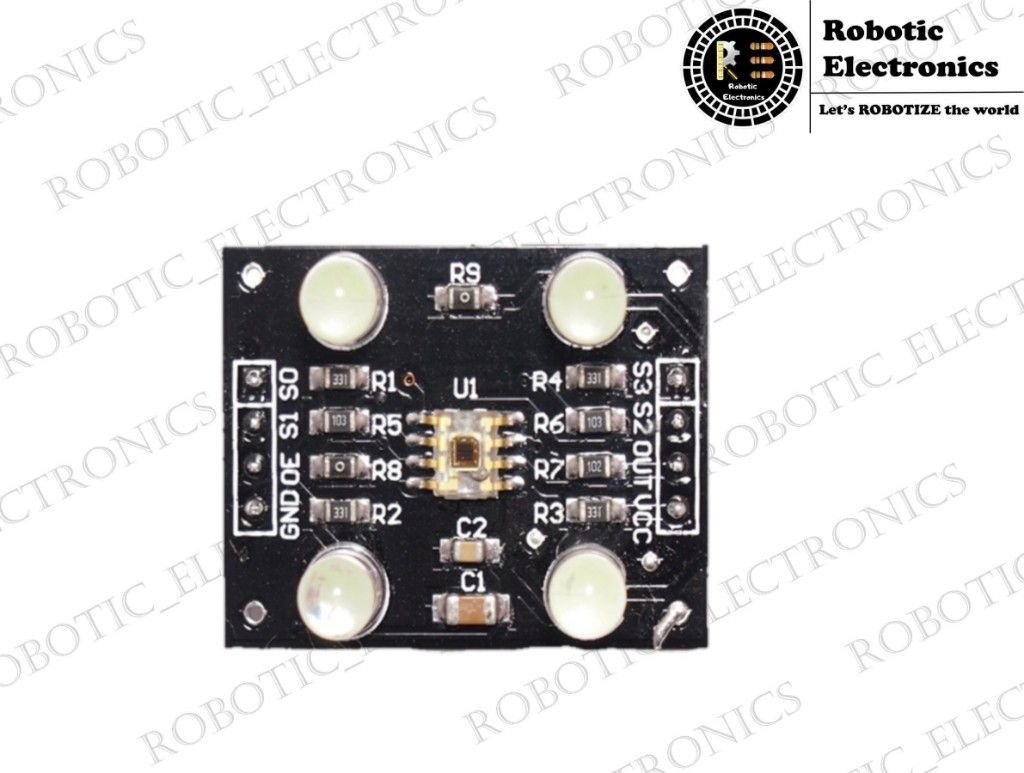Arduino with Servo Motor
Arduino with Servo Motor Introduction In this module, we are going to discuss Arduino interfacing with the servo. It is an electric device used for precise control of angular rotation. It is used in various applications like a robotic arm. The rotation angle of the servo motor is controlled based on the PWM signal. By …